TEAM STAFF APPLICATION PROCESS

Coaching Requirements
If you are new to coaching and do not have a Hockey Canada (HC) profile, please complete the following steps in the order listed below.
Step 1: Create Your HC Profile / Spordle Account
Visit the Hockey Canada Registration Portal to create or access your Spordle Account.
Step 2: Complete Respect in Sport - Activity Leader
All CMHA Head Coaches, Assistant Coaches, Goalie Coaches, and Trainers must complete the Respect in Sport for Hockey Canada Activity Leaders course before their first ice time.
Step 3: Register with CMHA on RAMP
Go to Cochrane Minor Hockey Association - RAMP Registration and complete your Coach/Staff Registration.
Make sure to register under your own name, not your player’s. Click link below.
https://www.rampregistrations.com/login?v3=1233e49c
Police Record Checks (CRC)
Police checks are mandatory and valid for three (3) years with CMHA. If you do not have a valid police check on file, you must obtain one before coaching. This is a liability requirement, and CMHA will be strictly enforcing compliance.
To confirm your CRC status:
-
Log in to your Spordle Account.
-
Under your Dashboard, click the Members icon.
-
Select your profile, then click CRC to view your expiry date.
(Insert screenshot placeholder here)
When applying for a police check, you must bring a Volunteer Letter from CMHA to the RCMP station.
Volunteer Letter for Police Record Check
Coaching Qualifications and Courses
Please review the Hockey Alberta Coaching Requirements to determine which courses are required for your coaching level.
-
All required coaching courses must be completed by November 15.
-
Coaches must provide proof of course registration to be carded to a team.
-
Teams cannot be approved until all coaching requirements are met. Hockey Alberta strictly enforces this — unapproved teams will not be permitted to participate.
Course information, including locations and dates, will be updated in August. Some courses require both online and on-ice components.
Coach Course Reimbursement
CMHA will reimburse all carded coaches for courses or clinics successfully completed.
-
Submit form by January 15th
-
Use the Coach Reimbursement Form (Google Form link) and follow the submission instructions.
Accessing Your Hockey Canada (HCR 3.0) Profile
Hockey Canada’s E-Hockey system has transitioned to HCR 3.0 Spordle. Follow these steps to link or find your coaching profile:
-
Click Login (top right corner).
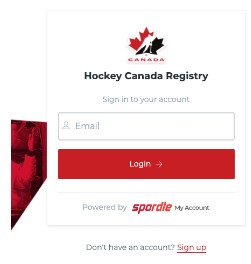
-
If you don’t have an account, click Sign Up and follow the prompts.
-
Once logged in, click the person icon ? My Account.
-
Choose Link a Member, then enter your name and birthdate.
-
When prompted, select “Self”.
-
You should now see your Hockey ID# and any completed qualifications.
-
Click the menu (three lines in the top left) ? Members ? Add a Sport Profile ? search your name.
-
Once your correct profile appears, you can delete any blank duplicates.
Coach Online Application - Step-by-Step Guide
Step 1:
Log in to RAMP Registration using the same credentials as your player registration.
Step 2:
Select Coach/Staff Registration and complete the registration in your own name NOT your players.

Step 3:
Choose Family Member.
If your name isn’t listed, go to My Family Members - Add a Family Member.
Step 4:
Select your Division and appropriate Coach Package (Head Coach or Assistant Coach).
Step 5:
Read and sign the Coach Pledge.
Step 6:
Answer all required questions and click Continue.
Step 7:
Review your information and click Submit.
